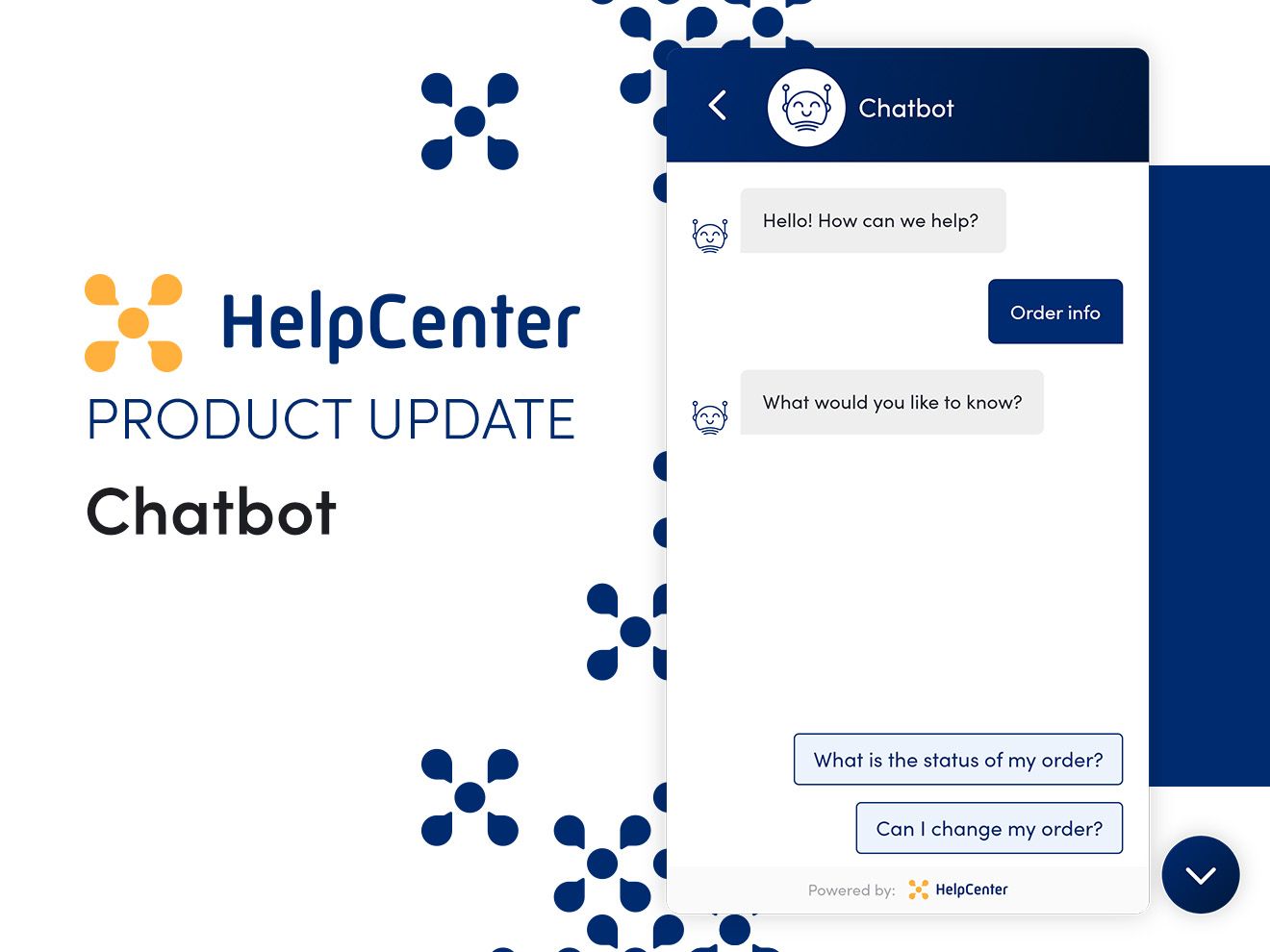Gone are the days when the customers were patient enough to contact a business and wait for them to reply. Whenever they feel ready…
As online shopping is quickly becoming an ordinary way to purchase goods and services, customer support is what can make or break the whole shopping experience. 24/7 availability and prompt answers can be among the main reasons customers choose you over your competitors and work as an inspiration for you to finally benefit from chatbots.
The timing couldn’t be better – we’re happy to announce that from now on, the chatbot functionality is available in the HelpCenter’s live chat!
Key benefits of using chatbots for e-commerce
Here are some of the reasons why a chatbot can (and will) become a valuable player in your customer support team:
✅ You can provide 24/7 support. Neither you nor your other team members can stay on the line 24/7, but with chatbots, you can still provide your prospects and customers with an opportunity to get their answers whenever they need, be it 3 PM or 3 AM.
✅ A chatbot will be there to greet your website visitors. Think of it as an equivalent of a salesperson in a physical store – it's just nice to know someone’s there for you, always ready to assist.
✅ You will be able to help shoppers instantly. Chatbots work based on pre-defined workflows, meaning that they already know how to answer the most common customers’ questions. With the help of a chatbot, it’ll take no time for shoppers to get the information that they look for in your store.
✅ You’ll be able to serve more customers at once. While support agents can help 3-6 people at the same time via live chat (depending on the complexity of an issue), chatbots don’t mind a higher number of requests. Therefore, fewer or even none of your store visitors will be left waiting in queues.
✅ Chatbot lets you collect leads in a conversation-like way. Chatbots let you generate leads more effectively by providing instant answers, asking questions, and directing visitors to your agents for further nurturing.
✅ You’ll notice an increase in your support team’s efficiency. Chatbots will take some of the burden off your customer support agents, meaning that they'll have more time and energy to focus on more complex issues that require a human touch instead of solving recurring inquiries over and over again.
Using the HelpCenter’s chatbot for your Shopify store
HelpCenter’s chatbot works as a visual if-this-then-that type of bot that will give your customers and store visitors several options and display the following information based on their choices.
For instance, if someone's looking to access your return policy quickly, they can open a live chat where a 24/7 chatbot will provide them with this option and instantly direct them to a relevant page with all the necessary information.
Chatbot triggers
For now, you can create different workflows using the following triggers that will start your chatbots:
- Visitor clicks on the chat launcher. The store visitors get directed straight to the chatbot once the live chat is opened, and the first fore-planned action in the chatbot flow appears.
- Visitor starts a conversation. This trigger opens up a live chat with an agent during working hours. As for the out-of-office hours, you can design a specific chatbot for this trigger, e. g. opening a contact form.
- Visitor visits a specific page. You can launch a particular bot when your store visitors enter a certain page or page group containing words/symbols in the URL.
Chatbot conditions
HelpCenter’s chatbot conditions allow you to launch different actions during both working and out of office hours.
Chatbot actions
Once chatbots are triggered, there are several actions that you can choose to continue the conversation:
- You can send a pre-made message
- Offer button choices – like shipping information, order info, payments, etc.
- You can add cards with possible choices
- Visitors can engage in a conversation with a live agent
- Visitors can fill in a contact form
- You can direct shoppers to specific articles
- You can restart the bot when it ends
- You can delay a chatbot after the specified amount of time
How to create your first chatbot using the HelpCenter app
- Open your HelpCenter ticketing and go to Settings
- Find the Tickets section and choose Chatbots
- Now, click Create new chatbot. The chatbot editing window will start automatically.
- Choose your first trigger and start creating chatbot workflows. Once you’re finished, press Save.
Here’s an example of a chatbot you can create using the HelpCenter app:
Add a live chat to your Shopify store
If you’re just starting with a live chat and are wondering how to add it to your store, watch the video below: