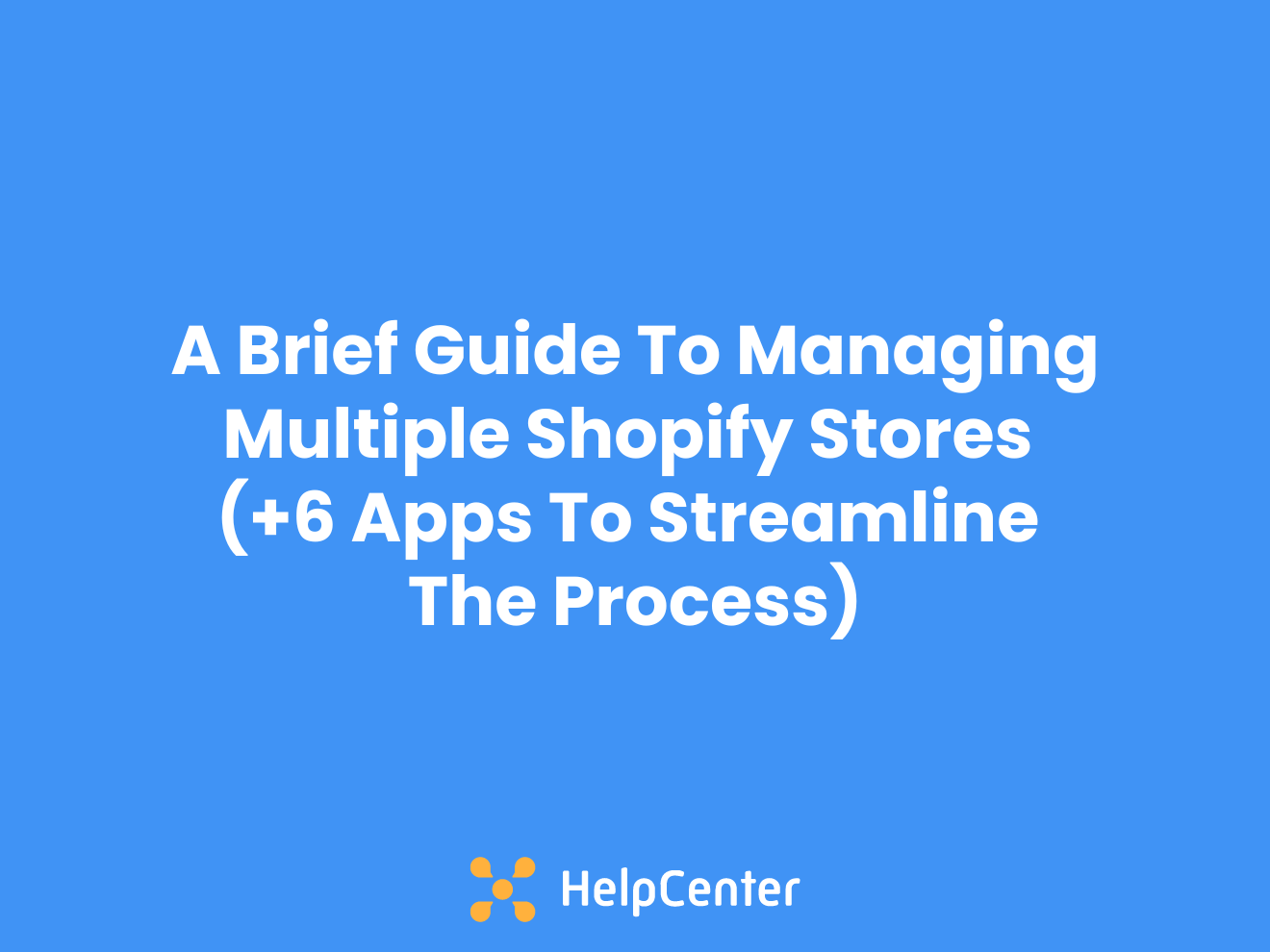In the past two years, consumer habits have shifted significantly. The number of digital shoppers is still growing and is expected to reach 273.5 million in the US alone by the end of 2024, which is 29% more compared to 2020, the year when the e-commerce surge started. If your online store is doing well, sooner or later you’d probably consider expanding your business to different niches. Therefore, you might want to launch another Shopify store to serve this purpose more effectively.
Here’s where the questions arise:
- Can you actually have multiple Shopify stores?
- Can you set up a new store under the same Shopify account?
- And if you can, how to manage them all efficiently?
In this post, you'll find out the answers to these and other related questions, learn the common challenges that managing multiple Shopify stores brings and discover some apps that can help you overcome them.
How many stores can you have on Shopify?
Many Shopify merchants keep asking the same question – does Shopify allow its users to have more than one Shopify store?
Let’s solve this once and for all… YES, you can have as many Shopify stores as you want.
It all depends on your business needs, future goals and objectives, resources, and how many of them you are actually able to deal with.
However, there are some things that you should be aware of if you’re planning to set up your second Shopify store, and we’ll get to them in no time.
First, let’s see why and when it makes sense to open another Shopify store.
Why run multiple Shopify stores
You want to sell internationally
If you’re thinking of crossing borders, you will need to adapt to the market you’re about to enter. The ideal scenario would be to seamlessly blend into the local environment and become an equal part of it. This means speaking the local language, showing prices in the local currency, and learning about the habits of your potential customers, just to mention a few. This should help you build credibility and trust with your potential customers and, eventually, make it easier to sell to them.
The easiest way to speak customers' language is to install a Shopify translation app. It will automatically translate your store in minutes using AI-powered tools like ChatGPT or DeepL Pro. Or you can hire native professional translators right from the app if you need highly specialized translations.
You want to sell to different customer segments
Whatever the scenario is, be it different age groups or markets like B2B and B2C, it’s essential to adjust to the needs of the audience you target. In fact, it's not always necessary to run multiple stores for this, but in some cases, it just makes good sense.
Take Amazon, for instance. You probably know that it has separate pages for different regions, like amazon.com for the US, amazon.de for German-speaking countries (Germany, Austria, Switzerland), or amazon.co.uk for the United Kingdom. The content you get along the way, like movies and shows on Amazon Prime, highly depends on the region your device is registered in.
You sell many different products
Let’s say you have many different product categories and you just feel that it’d make sense to break them for your customers.
For instance, if you sell sunglasses, shoes for the rainy season, or sports clothes, it might feel better to position them all separately. This way, your shop will have a much clearer focus, it will be easier to market and deal with SEO challenges, and your customers will know exactly what shop they’ve entered.
You want to create an outlet
This is a common practice between more luxurious stores that want to keep growing their businesses without damaging the exclusivity of their brand image.
Lower-priced items simply may not look appealing to the same audience. So in this case, creating another store with deeply discounted prices can help you get rid of stock and target another customer base, broadening your client base.
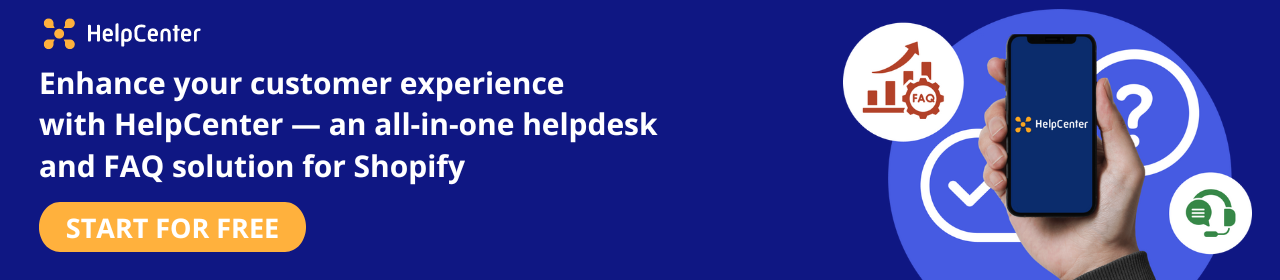
Can you have multiple Shopify stores on one account?
Although merchants can create multiple Shopify stores, setting everything up is a bit trickier.
Technically, there’s no option to manage more than one Shopify store from the same Shopify account. Not unless you’re up for upgrading to Shopify Plus. It means that for each new store you want to open, you will need to create a new account. In turn, this leads to two accounts, two stores, two sets of settings, and, unfortunately, two paid plans.The good news is that Shopify allows you to use the same email address to create multiple accounts and use it to log in to any of the stores you run on the platform.
Can you have multiple domains on Shopify?
Yes, you can add up to 10 domains or subdomains to your Shopify store.
However, it’s important to note that you can point your root domain at only one of your Shopify stores, but you can create multiple subdomains (a subset for your root domain).
For instance, if you operate your store in different countries, you may want to consider creating international domains specific to each country or region to better appeal to the local market. This way, your www.domain.com can be used for fr.domain.com, de.domain.com, es.domain.com, or similar.
How much does it cost to run multiple stores on Shopify?
The cost of running multiple Shopify stores depends on how you decide to do it.
As we’ve established, there are two options for how you can run multiple Shopify stores:
- You can create multiple stores using different Shopify accounts or
- You can upgrade to Shopify Plus.
The first option will cost you the subscription fee times the number of stores you have. Basic Shopify account currently costs $29/month, so if you’re on this subscription, two stores will cost you $58/month, three - $87/month, and so on.
Meanwhile, Shopify Plus plans are custom, but they start at $2000/month.
What are the challenges of managing multiple Shopify stores?
- Order processing and management. Your customers will be placing orders on different stores but from the same product pool. If you're not using Shopify data export or something similar, this is where it can get really confusing, increasing the possibility for various errors.
- Keeping track of inventory. Similarly, it can be difficult to keep track of inventory accurately, running the risk of disappointing your visitors. For instance, there might be no guarantee that the item is in stock, and ongoing inquiries by angry customers can make things even worse.
- Managing product data. Your shops might have a different structure which can complicate organizing product data across different stores. This means product titles, photos, descriptions, prices, and so on, which, when gone wrong, can lose you a sale or two.
- SEO challenges. Two Shopify stores mean that you'll have to put twice as much time and effort into building two strong domains, dealing with on-site SEO, and other related things.
- Customer support. Tons of inquiries coming from several different stores can not only be overwhelming but also compromise the quality of your customer service.To overcome the challenges mentioned above, we recommend taking a look at these Shopify apps suitable for merchants running multiple Shopify stores.
- 6 best Shopify apps that will help you manage multiple Shopify stores
1. HelpCenter
One of the challenges of managing multiple Shopify stores is keeping up with all the customer inquiries. If you don’t want to damage customers’ perception of your brand and keep them coming back, streamlining these processes is a must, and you can do it with the HelpCenter app.
Using HelpCenter’s HelpDesk ticketing system, you can centralize all incoming communications from multiple channels and stores in one place and easily access them from the same dashboard. This way you won't need to switch between different accounts - when there’s a need for fast and reliable support, you’ll have everything right at your fingertips.
In addition, you will be able to integrate a live chat to your site and build an informative FAQ page using HelpCenter’s AI FAQ builder, powered by ChatGPT-4. There’s also an opportunity to enable the Tabs feature that will be of huge help if you want to organize the information on your product pages in a way that's both informative and user-friendly.
Pricing: Free plan available; paid plans start at $5.99/month. A 3-day trial available.
2. Syncio
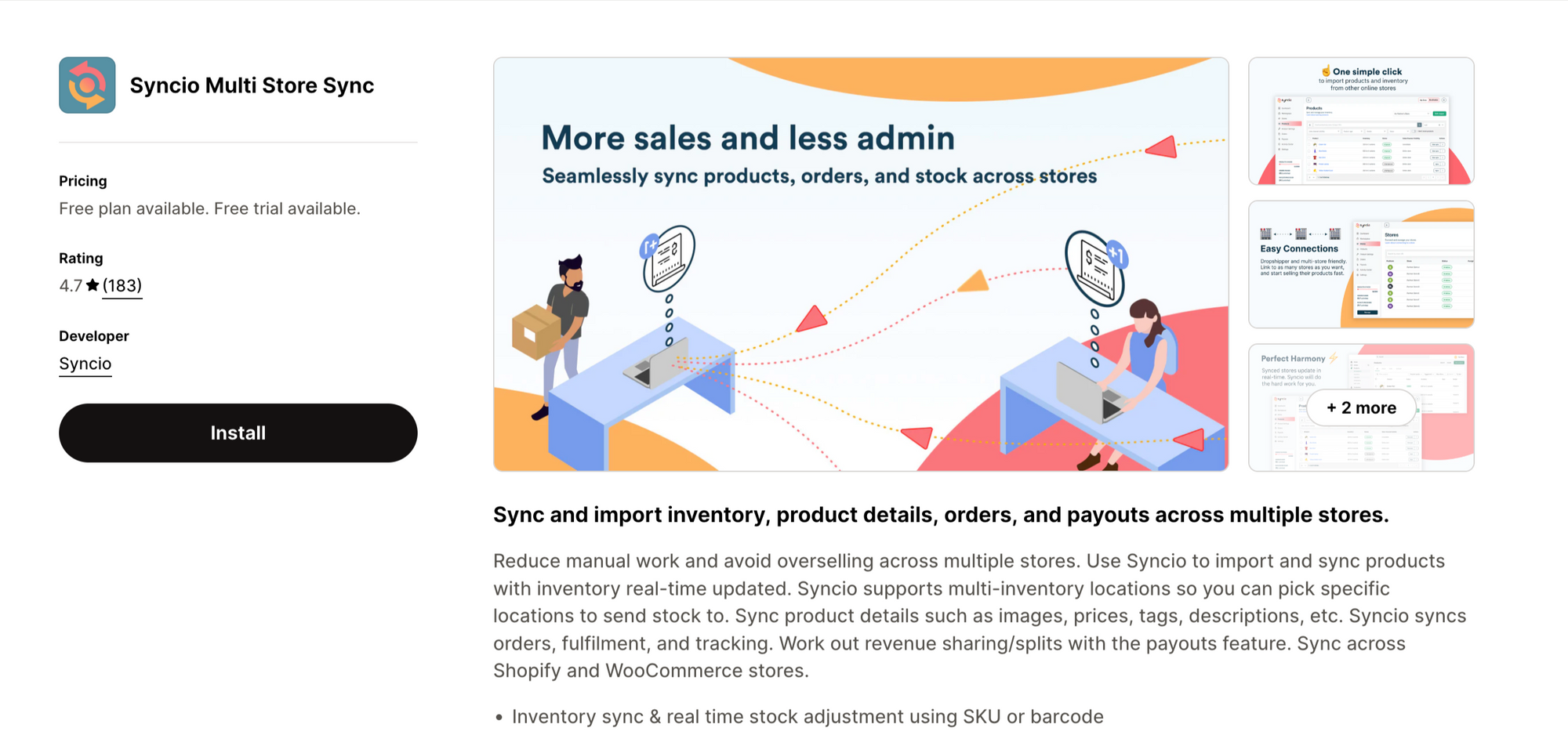
Automating inventory is another must if you’re not willing to lose sales or keep your customers waiting for too long. To avoid any of these, try the Syncio app that will handle all your inventory, product attributes and order syncing challenges across multiple (actually, unlimited) Shopify stores.
This app can update your inventory in real-time and help to sync it across different stores in minutes, meaning that you will never oversell or sell something that is out of stock.
If you need to update bigger quantities of product information, such as images, price, tags, etc., Syncio here can save you a significant amount of time. The app will also automatically push orders from Destination stores to the Source store to fulfill.
Pricing: Free plan available. Prices vary between $19-$39 a month. A 14-day free trial available.
3. Matrixify
Matrixify can save you tons of time when managing multiple Shopify stores. Whether you’re creating an outlet and need to duplicate your products or entering international markets and need to adapt to the local customer, this app has you covered.
You can import and export data for products, collections, customers, B2B companies, discounts, draft orders, orders, payouts, pages, blogs, redirects, activity, files, and metafields.
Pricing: Free plan available. Prices vary between $20-$200/month.
4. Vela
With Vela, you can avoid a lot of manual work related to your product descriptions, photos, tags, and more. You can access all this information from the same Vela account and easily manage it without jumping between different stores.
In other words, this app enables you to edit all product attributes in bulk and save tons of time that you can use for other important tasks. Vela also allows some basic photo editing, like adding filters, cropping, and doing some refinements, so you can add a similar feeling to all of your product pictures and stay concise.
Pricing: $10-$25/month. A 7-day free trial available.
5. SEOmatic
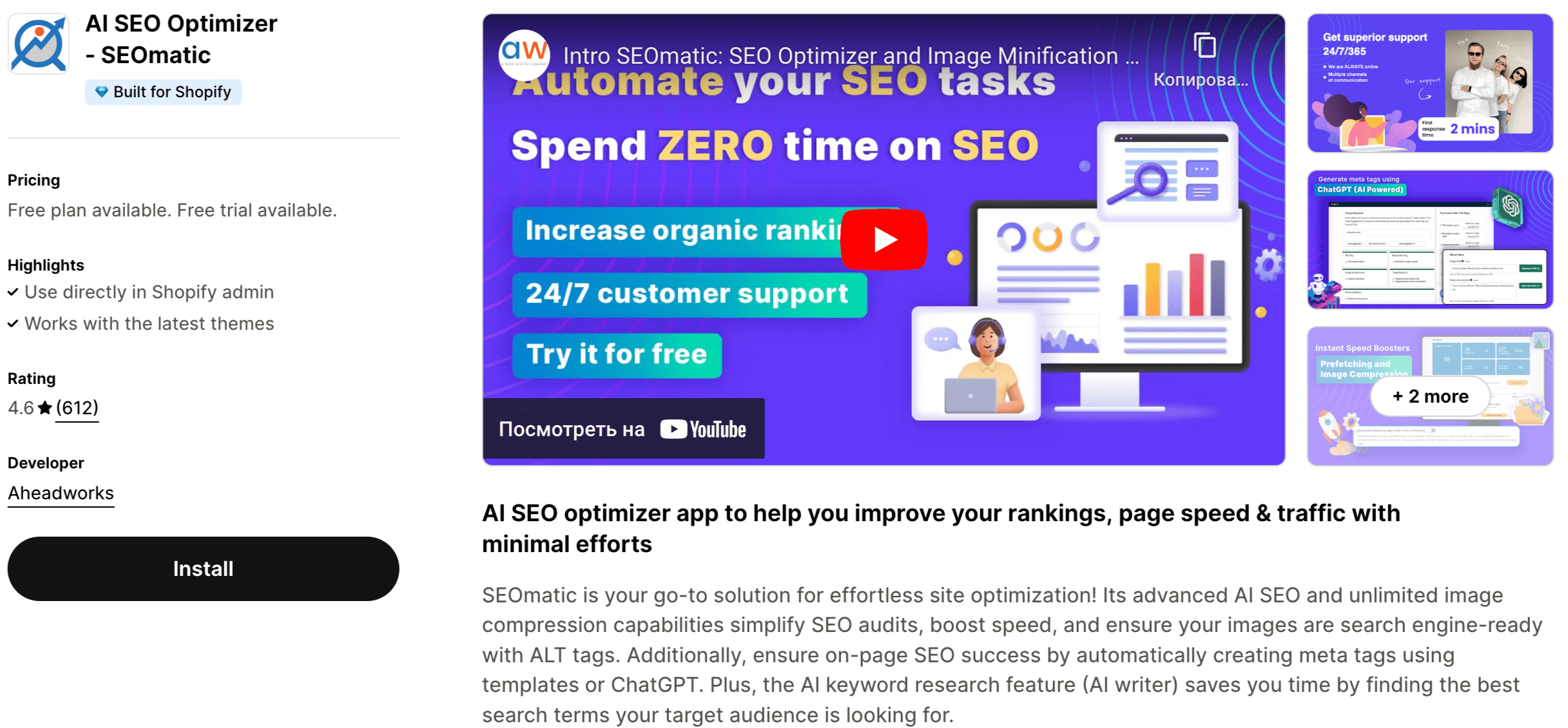
Optimizing just one store for SEO can be a lot of work. When there are several of tOptimizing just one store for SEO can be a lot of work. When there are several of them, Shopify apps that can simplify the process, and for this, you can use SEOmatic.
“Bulk” is a word that is key when talking about this app. If you want to stay efficient, editing every single detail manually is not an option, but SEOmatic allows you to manage them all at once.
For instance, you can use this app to easily update your product image ALT texts. When you choose a keyword pattern, SEOmatic will discover SEO-friendly keywords and automatically include them in all your photos.
You can also create meta titles and meta descriptions in bulk, optimize product photos for search (resize, compress, etc.), and keep peace of mind since SEOmatic’s auto-optimizer will always run in the background for any necessary updates. The app will help you discover any missing alt text or broken links by scanning your store, and you will also be able to use a keyword manager to find out what ranks best.
Pricing: Free plan available; paid plans start at $15/month. A 14-day free trial available.
6. Report Pundit
Keeping track of your results is crucial for improving, but again, when you manage Keeping track of your results is crucial for improving, but again, when you manage more than one store, it can get messy really fast. Report Pundit ensures that doesn’t happen by consolidating reports from multiple Shopify shops.
With Report Pundit, you will not only be able to create a report from any data on your store but also take advantage of the app's live support that can create custom reports and dashboards whenever you need, free of charge. However, looking at the possibilities offered by Report Pundit, like inventory flow, discount code, first-time and returning customers reports, and many more, this might rarely be needed.
Moreover, Report Pundit allows you to connect your Google Analytics and Facebook accounts for a better understanding of customer behavior.
Pricing: Free plan available; paid plans vary between $9-$35 a month. A 14-day free trial available.
Should you consider running multiple Shopify stores?
For most sellers on Shopify, one store to sell products is more than enough. Yet sometimes, it’s beneficial to open another one for the increased potential of sales, better positioning, more focused marketing efforts, etc., thus better overall results.
However, it also comes with its challenges that, if not taken into consideration, can set you to fail. So before opening a new store, think about your business goals, strategy, resources that you have, and the value it will bring you. Acknowledge all possible risks and be sure of your decision.
And if this is something that you are sure of – remember that Shopify has many great tools that can help you along the way.