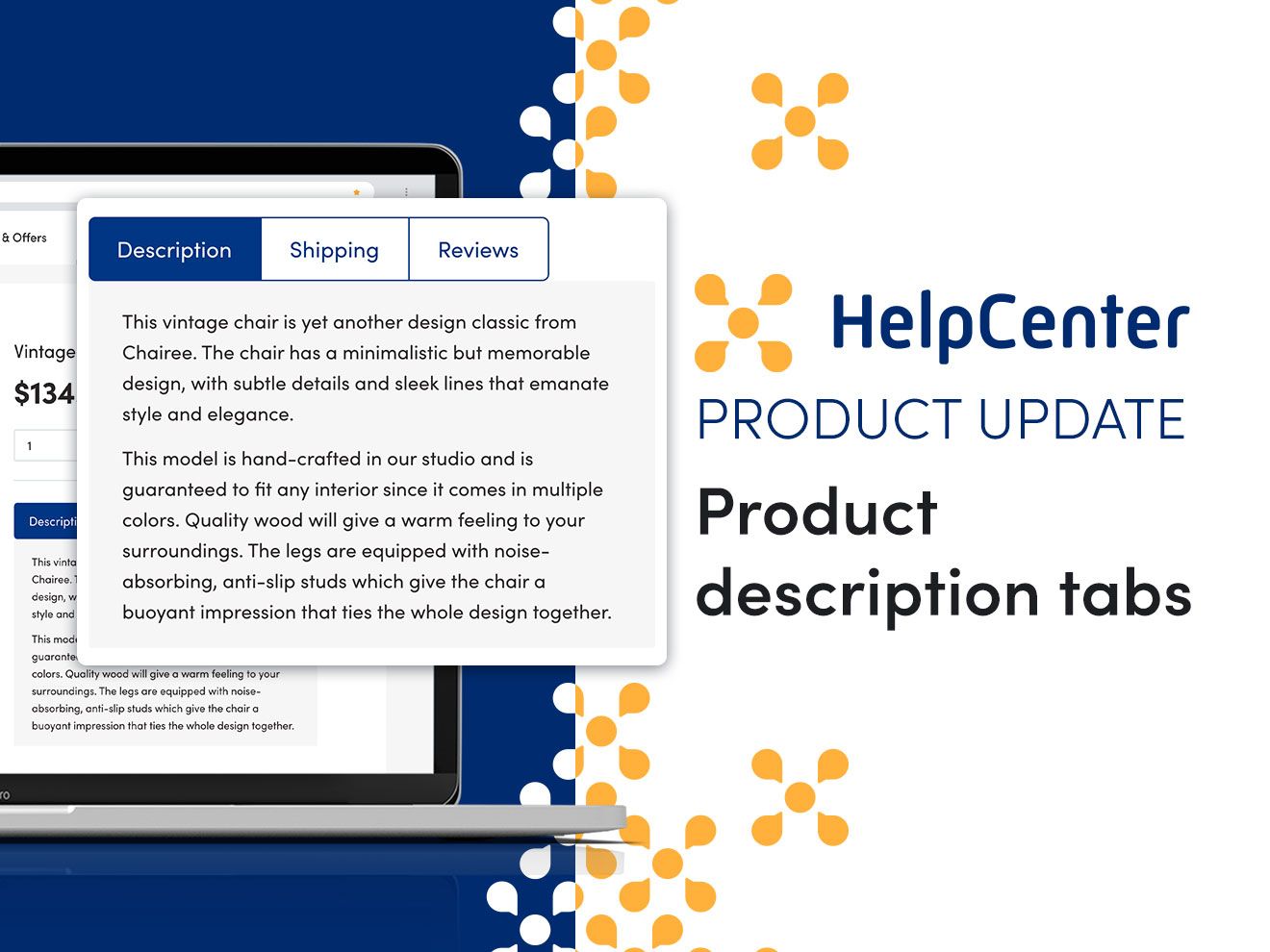Cluttered, disorganized product descriptions are a great way to lose a sale. Unless you aim for exactly this (which is likely never the case), you should take the way you organize the information on your product pages seriously.
This is where Tabs can help. We have just added this feature to the HelpCenter app so that you could provide comprehensive product descriptions to your potential customers without harming the user experience.
With Tabs, you can break up different topics, like descriptions, product specifications, instructions, reviews, return policy, etc., and let your site visitors to quickly navigate through different sections yet still access all the important information in one place.
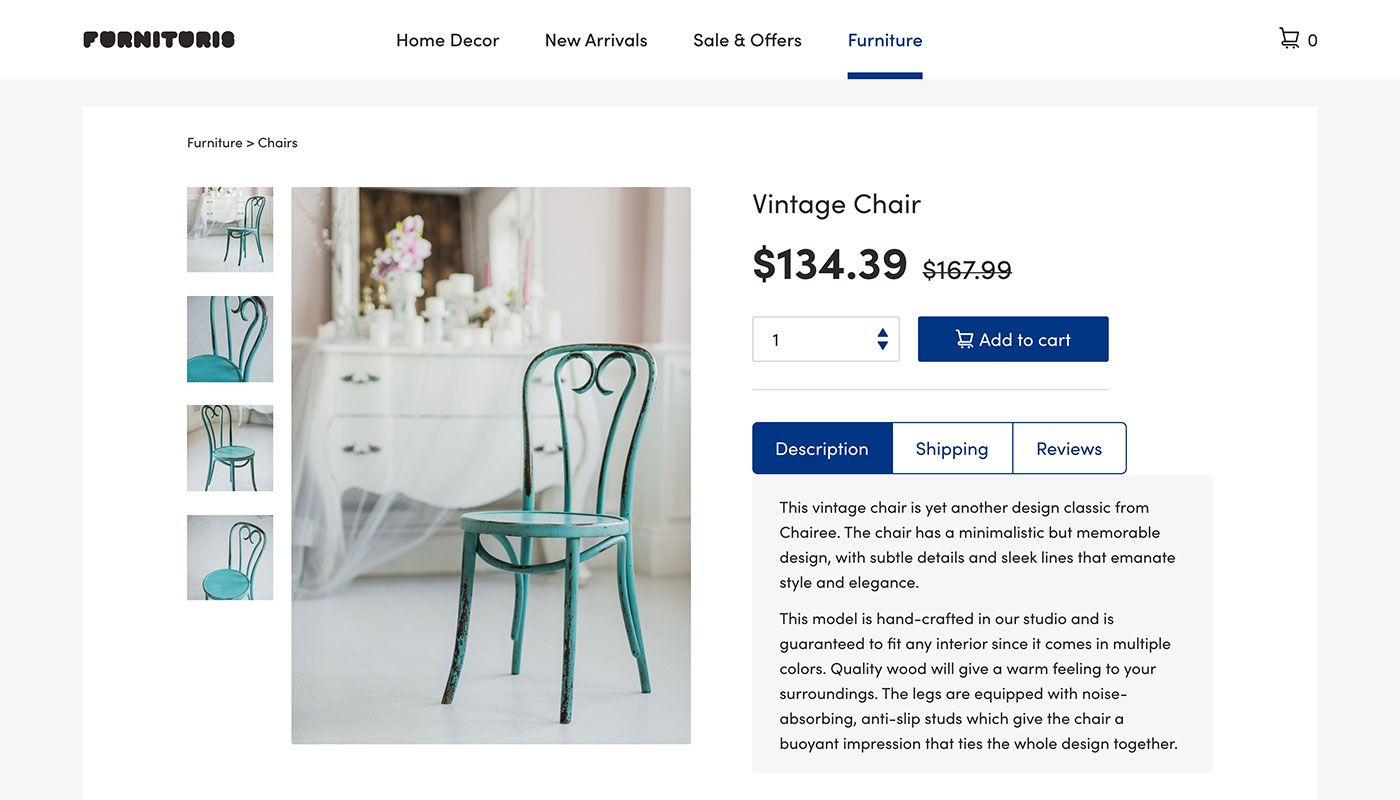
Why use HelpCenter’s Tabs feature
With HelpCenter’s Tabs you can:
- Create specific tabs for product-specific content automatically, directly from the product description
- Create shared tabs that are relevant to multiple products
- Add static content below the tabs, including images
- Choose from different themes or customize tabs to match your store design (change text, background colors and other design elements)
How to add Tabs to your store?
You can enable Tabs on your store in two simple steps:
- Open your HelpCenter app admin page and choose Tabs
- Slide the switch to Activated
- Tabs will now be automatically added to your product pages.
To learn more on how to set up Tabs on your store, check out the video below: