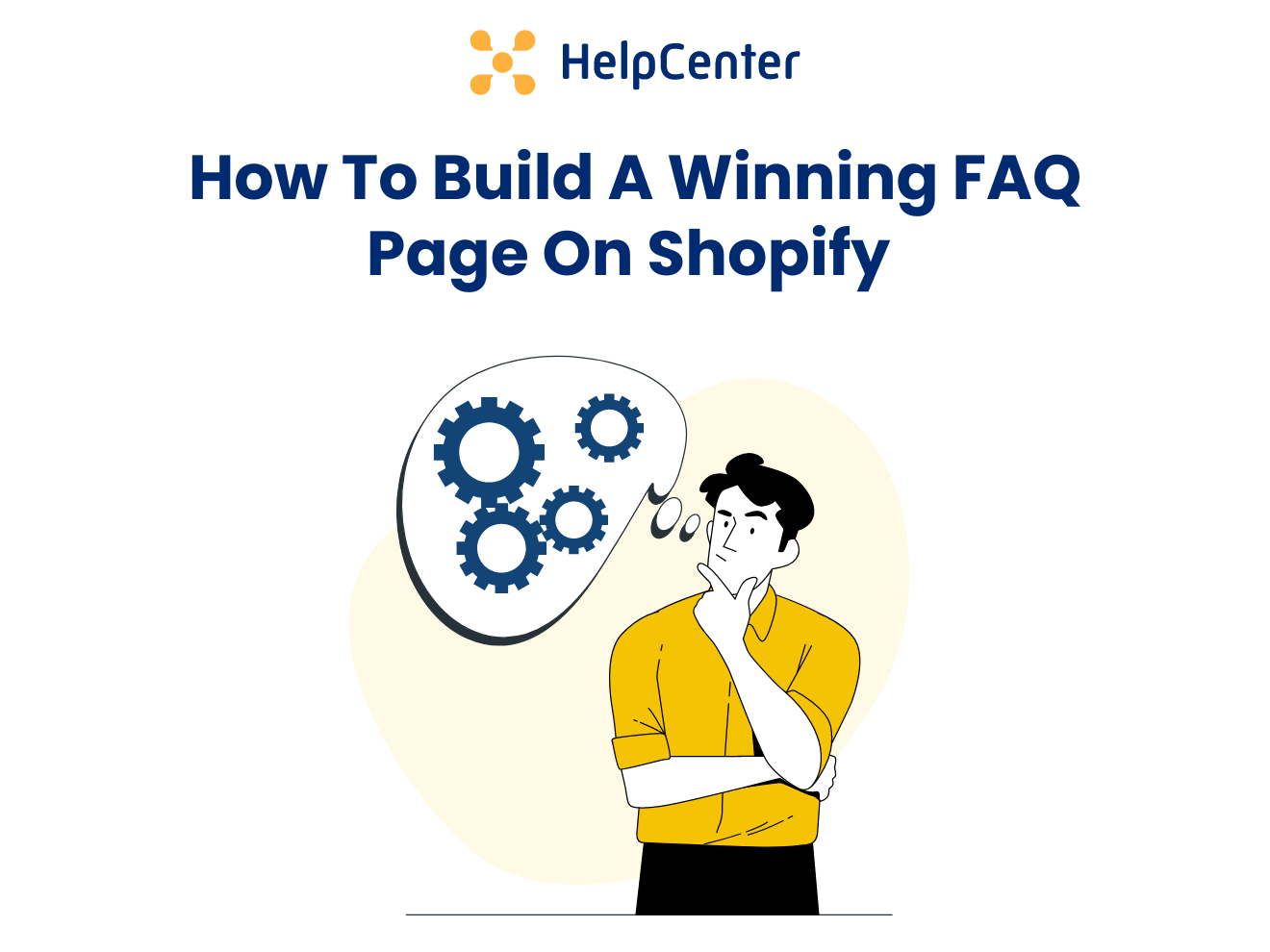You may also like:
- FAQ Templates And Examples To Inspire Your FAQ Page Makeover
- Customer Self-Service: 4 Tips To Create A Strong First Impression
Customers always have questions – no matter how much time you have spent on polishing every little detail of your store, it is something that just comes naturally. There are two ways to deal with this – you can continue answering tons of similar inquiries daily, or you can come up with a strong FAQ page and provide them with answers in advance before those questions even land in your mailbox.
Regardless of whether you opt for a manual approach or use the possibilities of the Shopify FAQ app, there are key considerations to bear in mind. In this article, we are going to learn the importance of an FAQ page for your Shopify store and what tips to follow to make it work for your benefit.
What is an FAQ?
FAQ, short for Frequently Asked Questions, is a section on a business website or, in this case, an online store, that contains a list of the most popular questions asked by the customers about a specific topic.
The topics on the FAQ page might vary from the product itself to shipping policy, depending on the type of business you're in and what are the common issues your customers usually face. Therefore, the main purpose of such a section is to address those issues and give your customers a much clearer image of the occurring processes, while also easing the burden on your support agents.
Why does your store need an FAQ page?
- Better customer experience. According to the Harvard business review, 81% of customers try dealing with occurring issues themselves before contacting a support representative. An informative FAQ page can boost customer satisfaction by enabling self-service and allowing them to solve most of their problems quickly.
- Reduced customer support time. Something that's been mentioned already, yet it's pretty important to emphasize. Having all the necessary answers in one place can help to reduce the number of recurring inquiries, thus shifting the focus on other important issues.
- Increased online visibility (SEO). FAQ pages naturally contain information that some specific audience searches for, internal links, and keywords, and that’s what helps them to rank organically and drive more traffic to the website.
- Shows your expertise. A well-written FAQ page indicates that you're in this business for a reason and gives your visitors a chance to see that you know it all well. Therefore, deciding whether or not to trust such a business becomes so much easier for the customer.
How to add an FAQ section on Shopify
1. Install a Shopify app
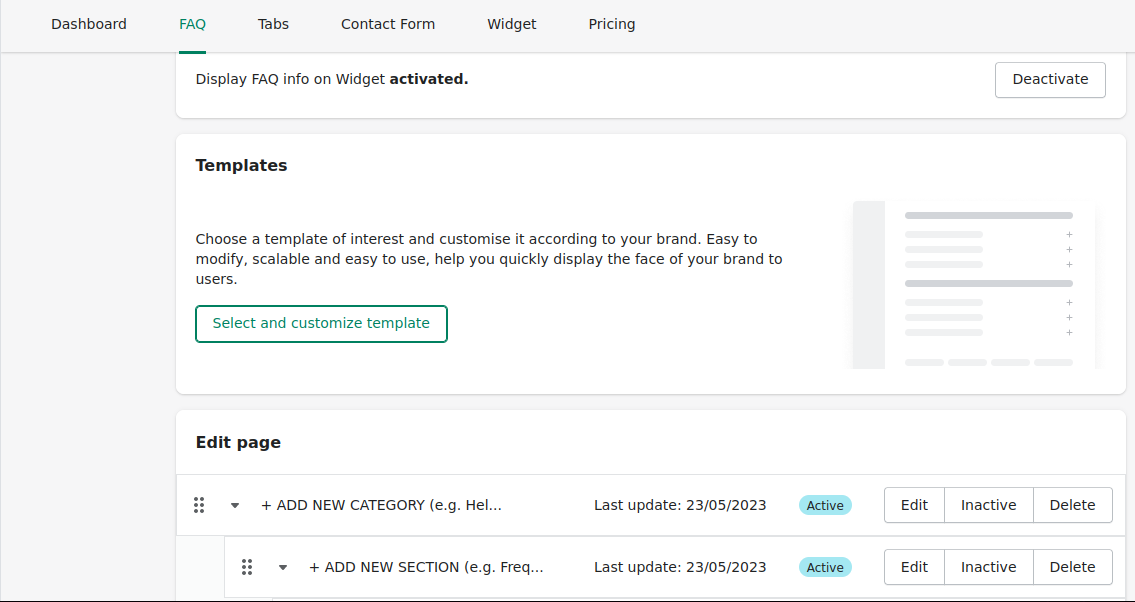
To effortlessly integrate an FAQ section into your Shopify store, consider installing Shopify FAQ app, such as HelpCenter. This app simplifies the process by providing a pre-designed FAQ template that is typically organized into categories and sections, eliminating the need for extra planning and effort on your part.
2. Create an FAQ page manually
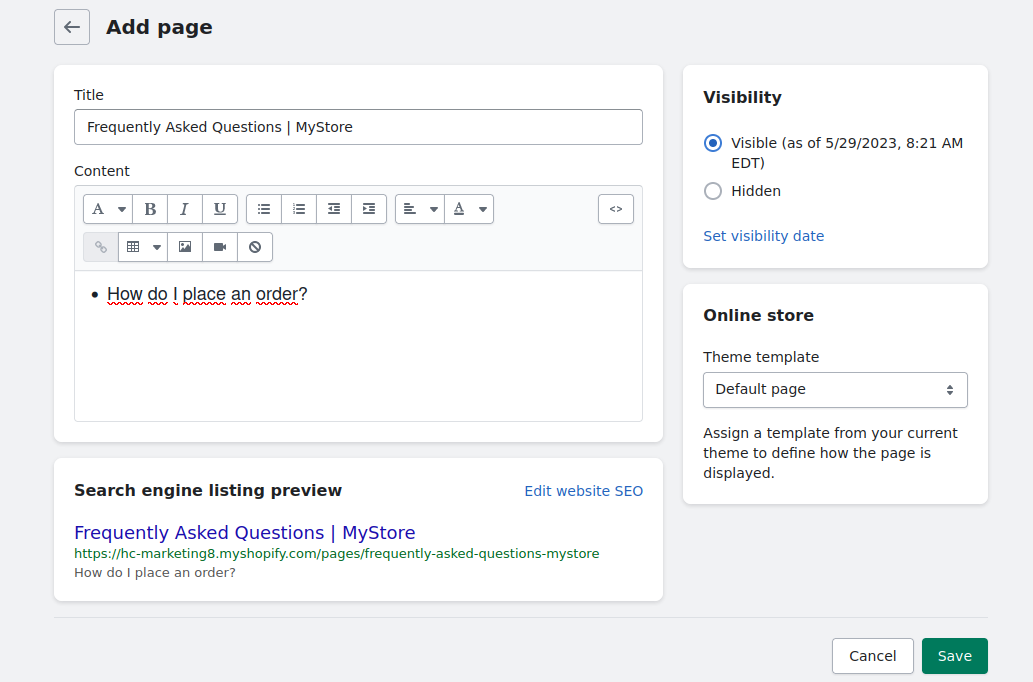
While creating an additional page directly from your Shopify dashboard doesn't necessitate the use of extra tools, it places the responsibility of constructing the entire structure on the store owner. This approach provides a quick way to include an FAQ section, but it comes with certain limitations in terms of functionality and customization when compared to dedicated apps designed specifically for this purpose.
Tips for building a strong FAQ page
Regardless of the method you choose, it is essential to prioritize the key objectives of an effective FAQ page, which include providing the right questions, offering comprehensive yet direct answers, and ensuring a user-friendly layout that enables seamless navigation. To help you achieve these goals, here are some valuable tips to consider:
1. Collect the most common, repetitive support questions
Your FAQ page should give the answers to the questions your customers usually have about your products or services, but it’s not as simple as it sounds. One of the biggest mistakes a business can make when creating an FAQ page is to assume the common questions rather than gather the data from trustful sources. As a shop owner, you will never be able to look at your business from a customer’s perspective, but you can look at your inbox and customer support tickets to know exactly what you’re dealing with.
There are a couple of different ways you could achieve this. If there’s a customer support team or a support agent you’re working with, you can ask them to share their experience and indicate the most popular questions they have to answer daily. Another way is to gather this data using help desk software by filtering the inquiries and conversations to discover the most used phrases and turn them into searchable questions.
That’s basically why it would be difficult to follow some universal FAQ template for e-commerce since it depends on many different factors. However, if you are just starting your e-shop, there are some general topics that usually work for businesses of such kind and could be used for inspiration:
- General questions: In this category, you can provide your visitors with answers to the most common questions about your products, services, or brand.
- Shipping: Provide details about shipping logistics, costs, tracking, delivery, etc.
- Payments: Inform visitors about what to expect when going through a payment process.
- Returns and refunds: Include an informative return policy.
- Orders placement. Give detailed instructions about the buying process in your store. Other questions: specific to your business questions.
2. Put some thought into FAQ page placement
Yes, the placement of your FAQ page is important, and this fact shouldn’t be overlooked. Why have an FAQ page at all if no one can ever find it? While there might be someone who knows exactly what they’re searching for, some people might need to put some additional efforts to locate FAQ in your store. Or just give up if it’s well-hidden.
There are basically a few options here. You can place FAQs in the main menu which is probably the easiest to spot. If your main menu is “busy enough” already, another option might be product or pricing pages where the majority of questions pop out. So by placing an FAQ section there, you can provide your customers with immediate answers.
A footer is also one of the most popular places to put FAQs yet it’s probably one of the most difficult to find for a less experienced user, too. Don’t be afraid to experiment a little and try to change the placement of your FAQs if the current one is not working, or simply make them accessible from a few different locations on your store.
3. Make sure it’s well-structured and easy to navigate
The structure of an FAQ page mostly depends on the topics you have. You can either create a single page that covers all the questions that fall under the same category (if you don’t have that many), or you can put them into different categories and sections. The important thing to note here is that in any of these cases, your FAQ page shouldn’t be difficult to navigate and look not too cluttered visually.
If you’re using an FAQ builder, you’ve basically got it covered. They usually provide a well-structured FAQ template that lets you group questions into categories and sections, preventing customers from a lot of unnecessary scrolling and possible confusion. Doing this manually might require spending some extra time on formatting.
While structure can make it easier to find the right answers faster, there’s one small thing that’s even better. Search bar! A lifesaver for those who come with a very specific question in mind, and a great tool for improving customer experience.
4. Write an informative answer
- Keep it short and simple
If a person got on your FAQ page, she or he is probably looking for the information already. Don’t waste their time – give them only what they came for.
That’s why your answers should be clear, straightforward, and accurate. Avoid using some kind of introductions that lead to the main point, don’t make your customers go from page to page for more details – everything you’d like to say should be right there, on the same page.
For some bonus points, start your answers with a “yes” or “no” (where possible). These words answer the question immediately and sound more reassuring, thus helping to boost trust.
- Use “I” instead of “You”
Think of it – when you’re searching for something on Google, very rarely you write from the perspective of someone else. That’s the first reason why the best FAQ pages are written in the first person – because that’s how people look for their answers!
So instead of asking “How can you place an order?”, ask “How can I place an order?” – not only will the question sound more appealing, but also allow your customers to look at it from their own perspective. Besides, the search engines would definitely love this!
- Start with a question word
This is a kind of extension for keeping your answers short and simple – starting with a question word would also serve this purpose. You might have seen some FAQs that are full of statements and raise even more questions than they provide answers.
To avoid this, make sure your FAQ section is full of When, Where, How, Which, Why, Can I…, etc. and provide your customers with the relevant information only.
- Stay down to earth with your answers
As a business owner who deals with a lot of technical stuff, you might be used to, let’s say, more sophisticated words to describe things and some specific parts of the process. Now, those might be okay to use with your colleagues or other like-minded people, but your customers wouldn’t necessarily appreciate it. Stay at their level and speak their language – this is what they will appreciate.
- Add internal links
Internal links are important for two reasons – they help you to drive traffic to your main pages and - yes, you guessed that right - SEO.
If there’s a way to help your customer get a more in-depth answer with a link to your recent blog post, product page, or anything like that – include it. In this case, your customer will get to choose if s/he wants a more comprehensive image of the topic, or the answer you provided is totally enough. Besides working as a content indicator for search engines, internal links can also help you boost your sales by moving your visitor across your store.
5. Maintain your FAQ page
So you’ve published your FAQ page, organized it well, followed the key tips for writing effective answers, and now you think you can rest… Not so fast.
The FAQ page is a continuous "project" that requires constant maintenance. Your products, processes, your audience, and its questions, or anything else might change over time and you have to be ready to update an FAQ section accordingly. Besides, it’s important to follow the metrics to see how it’s performing and take the necessary actions. Otherwise, it will just turn into a page on your store with tons of irrelevant information – and that’s just confusing, to say the least.
3 more things to keep in mind
- Customizable template. When choosing a Shopify FAQ app, prioritize options that provide customization features, enabling you to align the design of your FAQ page with the overall aesthetic of your website. This ensures a cohesive and professional appearance, allowing you to tailor the template to perfectly match your specific branding requirements.
- Mobile-friendly. Undoubtedly, a significant portion of your website visitors access your store using mobile devices. It's crucial to recognize that seamless mobile navigation is just as crucial as desktop navigation
- Call to action (no dead ends). Whenever possible, conclude your answers with a compelling call-to-action (CTA) to encourage further engagement. You can ask the reader if the provided answer was helpful and invite them to reach out if they have any lingering questions.
Conclusion
Customers want answers, and they want them now. If you find yourself under a pile of the same basic questions every single day, it means that the time for an FAQ section has definitely come. It’s a beneficial solution in many ways, that provides value for both the customer and the business owner. By collecting the most common concerns and issues your visitors address and providing them with answers in a single place, you get to not only save a decent amount of your valuable support time but also increase the chances of watching that customer come back.