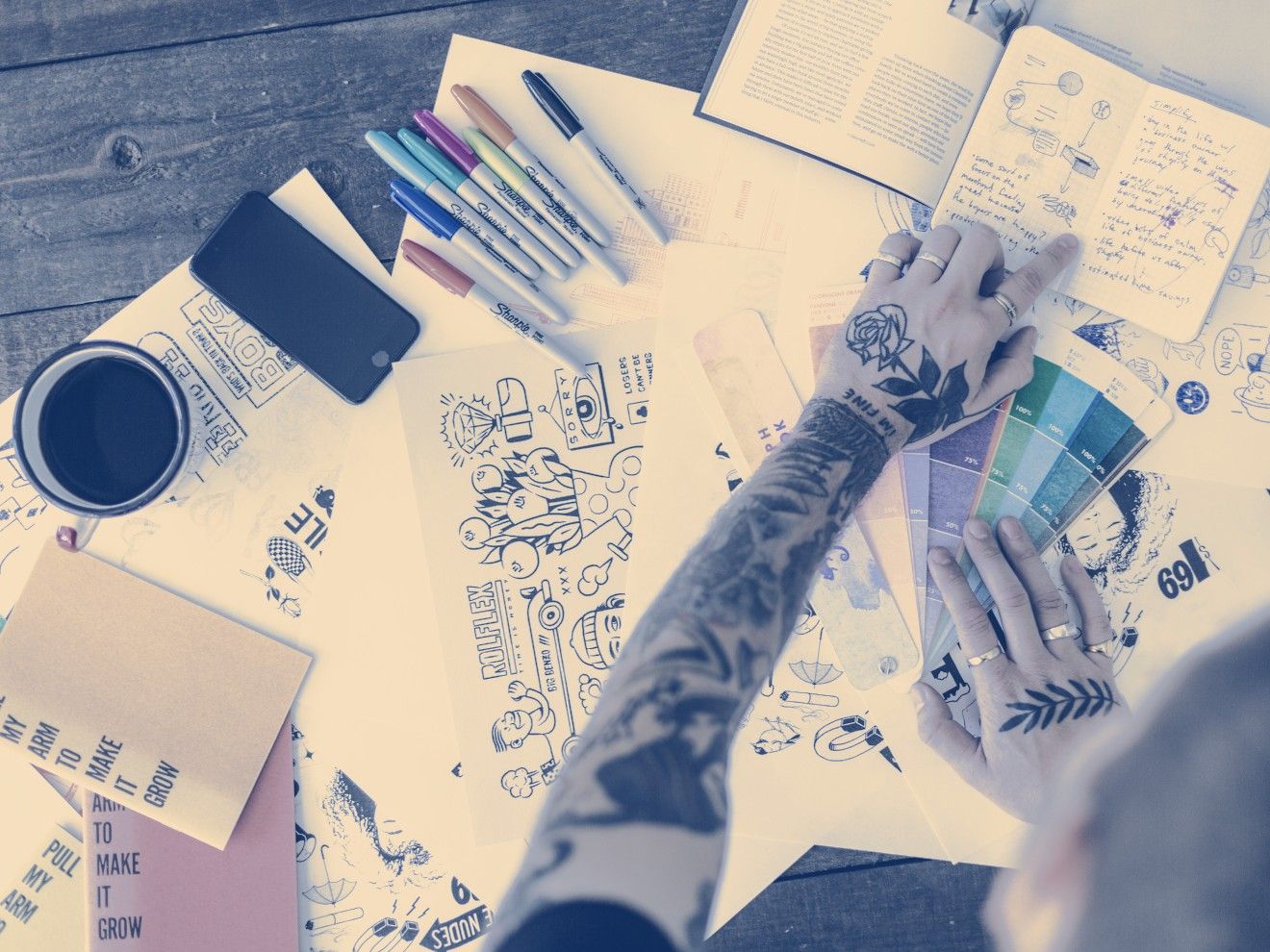In a 2019 survey, 86% of global e-commerce companies evaluated their market competition level as being tough or very tough.
A year later, the pandemic happened, and brick-and-mortar stores had to open e-commerce shops to survive. So naturally, e-commerce stores began popping up left and right.
The result? More than two billion people purchased goods or services that year, and e-retail sales exceeded $4.2 trillion globally.
That number has been rising ever since.
In other words, e-commerce continues to be an integral part of today’s retail world. But to outsmart the competition and thrive as an e-commerce business, you need to have a customer retention plan.
Enter: Visual marketing.
Let’s take a look at how visual marketing can help your brand boost its customer retention rate.
But first, a note about consistent visual branding
Staying consistent with visual branding and messaging is key to creating brand recognition and improving customer retention.
To stay consistent, make sure your delivery aligns with your brand identity, strategy, and values. This way, your audience will be repeatedly exposed to consistent visuals, colors, core messages, and brand elements.
For instance, take a look at the following illustration style Earlybird uses in its article on godparent gifts for kids.

If you look at their website and app, you’ll notice all visuals and illustrations are done in the same style. This has helped them create a consistent brand identity that customers now recognize.
Now, let’s take a look at how to use visual marketing to improve customer retention.
How to use videos to improve customer retention
Videos help you connect to customers.
Using videos can be an incredible way to humanize your brand, deliver value, and explain important concepts.
Let’s take a look at how to use videos to improve customer retention.
1. Onboarding videos
Onboarding a new client gives you the perfect opportunity to welcome them to your brand and thank them for their purchase. This helps your brand make a good first impression and encourages your new customer to engage with your content.
To do this, create a video outlining the first steps they need to take after purchasing your product or service.
For instance, did they purchase an annual membership to a SaaS product? If so, embed a tutorial video on their post-purchase confirmation page. Use the customer onboarding video to show them how to set up their new digital workspace. Give them tips and shortcuts they can use to shorten the learning curve.
Did they sign-up for copywriting classes? You may want to record a video thanking them for signing up and include a few short copywriting tips at the end. Or you could thank them for purchasing and give them a heads-up about what their upcoming classes will be like.
You can also create a welcome video series that emails the new customer one video per day until the series is over.
Here’s an example of a welcome video series plan:
- Video 1: Thank the customer for their purchase, tell your brand story, and include a freebie or a tutorial
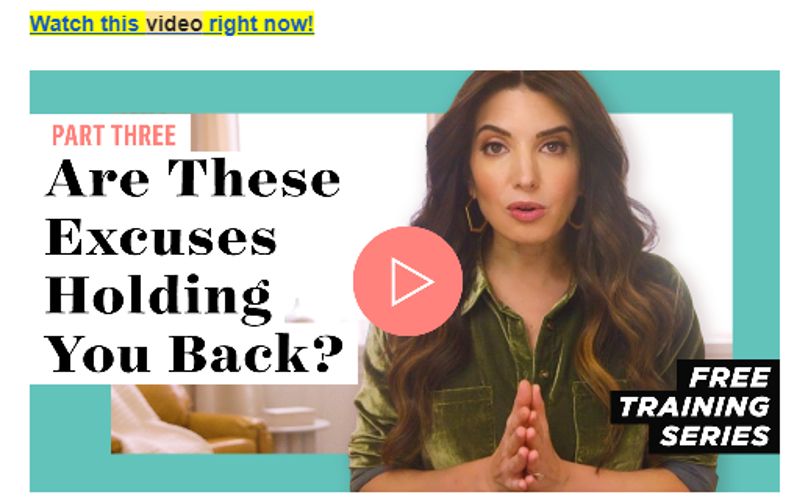
- Video 2: Use storytelling to explain the “why” behind what you’re selling — draw on emotion
- Video 3: Set expectations for your relationship going forward, explain why you’re different from the competition, include another freebie
- Video 4: Send an inspirational story of how another customer benefited from your product or service, ask them what they’re looking for in a brand
- Video 5: Reinforce the benefits of being on your email list, invite the customer to join a VIP program, subscription program, or another offer
After the welcome series is over, keep up with your new customer by adding them to your monthly newsletter and inviting them to connect with you on social media.
2. Product demos
Feeling frustrated when using a product or not understanding how a product works is a common reason customers switch to competitors. To solve this pain point, be sure to include step-by-step product demos after checkout, so customers know exactly how to use your product.
You can also schedule a personalized product demo with the customer in case they have additional questions.
3. Case studies
Customers trust case studies to give them an honest look at how a brand’s product or service has positively impacted another customer.
To create case study videos, look back over your customers. Which ones are your raving fans? Which ones have you benefited the most? Then, host a Q&A or a webinar with them to break down exactly how your product or service changed their lives.
To boost brand authority, embed case study videos on your website, landing pages, and social media channels.
4. Educational videos
Customers look at educational videos as valuable assets they can use to gain new knowledge.
From sharing your best marketing tips to breaking down how machine learning works, educational videos keep your customers coming back for more.
For instance, Deuk Spine Institute uses educational videos to empower its customers about how their surgeries, procedures, MRIs, and treatments work.
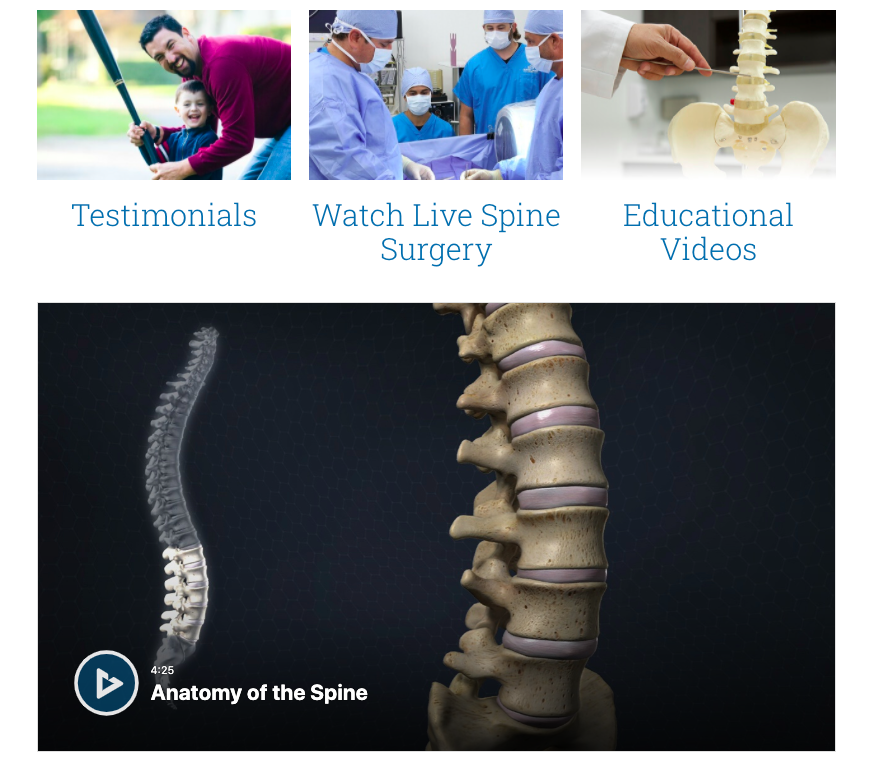
Embed educational videos in the knowledge base section of your website, on relevant landing pages, and on video channels like YouTube and Vimeo.
5. “What to look for” videos
When your customer is in the market for a product or service your company sells, they’ll end up doing some research to see which brand they should buy from.
“What to look for” videos step in and do the time-consuming research for them. From showcasing product features to nailing down specific comparisons, “what to look for” videos save your customers time and energy.
For instance, Nlyte, a data center infrastructure company, has a “How to Choose a DCIM Vendor” video on its website. It has also optimized the copy around the video for search so customers can easily find the site on Google.
When customers easily come across this video in their Google search, they appreciate the free advice and assume that Nlyte is an industry leader. This gives them a gentle nudge to try Nlyte instead of a competitor.
How to use images to improve customer retention
Still images reinforce ideas, tell stories, and draw customers in. They inspire customers to read your copy, pause to view your campaigns, and engage with your content. Before we begin, we’d like to point out that you should select a graphic design platform to help edit/adjust images as needed.
Let’s take a look at how to use images to improve customer retention.
1. Screenshots
From showing customers how to add a widget to their website to explaining how to sign up for an offer, screenshots help customers understand important details.
Walking them through a tech tutorial? Add a screenshot under each step. Explaining how to send cold pitches? Screenshot email conversations as examples.
Use screenshots in your knowledge base articles, tutorials, webinars, and workshops to reinforce specific ideas.
When taking a screenshot, use a tool like Awesome Screenshot. These tools generally take sharper images. They also come with editing features so you can add annotations, arrows, or crop an image as needed.
2. Photos
Photos humanize stories and campaigns. They’re relatable, engaging, and — when done right — mesmerizing. Photos put a name to a face and remind your customers there are real people behind the scenes of your company.
As far as what photos to use, remember, they all need to be on-brand. First, pick a color scheme or tone you’d like all of your photos to have. Then, decide on a style. Do you want crisp and clean portraits? Or would a moody tone match your brand’s colors better? Whatever you choose, make sure all photos keep the same tone throughout.
Now it’s time to decide what subjects you’d like to feature in your photos. Stick to three or four different subjects to photograph, such as your products, staff, you, and your space.
Then, hire a professional photographer to spend a day or two shooting a suite of professional images. A professional photographer can ensure all of your photos have a clear focal point, are eye-catching, and are edited to match your brand colors.
After the photoshoot, save the images in your digital assets folder. Use the images in your blog articles, marketing campaigns, building landing pages, and social media pages to add a human touch.
After using the images, decide which ones would be good to recycle for a later date — say, one or two years from now. Then, schedule another shoot and update your digital assets folder so you always have fresh images to use.
If hiring a professional is not an option for you right now, you can always rely on stock photos. However, make sure the ones you choose are not overused all around the internet and still match your brand. For instance, if you're working in the food industry, you can find many different food stock photos to use, let's say, on your social media channels or to make your email newsletters more engaging.
3. Infographics
From outlining tutorial steps to highlighting important takeaways, infographics break down information in a way that’s easy to digest.
Use infographics in your knowledge base articles, landing pages, and social media posts to illustrate important concepts.
Here are some ways you can use infographics to illustrate key ideas:
- Turn a listicle into an infographic with pictures
- Use infographics to illustrate tutorials
- Turn an industry trends report into a data infographic
- Repurpose expert tips into infographics with pictures
- Use infographics to simplify how a product or service works (see spores.app’s homepage for inspiration)
With information presented in a digestible format, customers receive the same amount of value they would from a blog article or case study in a fraction of the time. Moreover, infographics may fetch you backlinks from quality websites.
4. Digital illustrations
If text could take human form, digital illustrations would be it.
When a customer lands on your website or opens your app, the first thing they do is scan through it. If the screen is full of just black-and-white text, the customer will probably leave.
But, if the screen has carefully chosen fonts, plenty of negative space, formatted text, and custom illustrations, customers will naturally want to spend more time perusing.
Use custom illustrations to improve the navigation of your website, landing pages, and marketing campaigns. From serving as visual dividers between sections to ensuring users have a clear grasp of what they see, digital illustrations are eye-catching and explanatory.
Wrap up
E-commerce continues to be an integral part of today’s retail world. To outsmart the competition and thrive, use visual marketing to boost your customer retention rate.
Videos can welcome new customers, explain how something works, and educate them on topics they find important.
Use still images to reinforce ideas, inspire customers to read your copy, and encourage customers to engage with your optimized content.
Visual marketing helps brands reinforce ideas, tell stories, and draw customers in. It inspires customers to read your copy, pause to view your campaigns, and engage with your content.
Ready to start using these tips? Try them out, and let us know how it goes!
This is a guest post by Ioana Wilkinson.
About author:
Ioana is a freelance content writer and SEO strategist for B2B and B2C brands specializing in Business, Marketing, Tech, and Mental Health. Born in Transylvania, raised in Texas, and transplanted to Barcelona, Ioana’s next move is taking her to sunny Mexico.
✍️ Want to write for us? Check out our guest blogging guidelines here.