As the eCommerce industry continues to grow, customers increasingly prefer self-service options when it comes to resolving their queries or issues. This is where self-service pages come in, allowing customers to find the information they need quickly and efficiently, without needing to wait for assistance from a support agent. Self-service pages are especially important for Shopify stores, as they help to improve the customer experience and reduce the workload of customer support teams.
In this blog post, we will outline the seven best practices for creating an effective self-service page for your Shopify store. By following these practices, you can ensure that your customers have a positive self-service experience, while also reducing the workload of your customer support team.
By the end of this post, you will have a clear understanding of how to create an effective self-service page for your Shopify store, providing your customers with the information they need and improving their overall experience with your brand.
Benefits of Self-Service Pages
Self-service pages have become increasingly popular among eCommerce businesses, and for good reason. By providing customers with a central hub of information and resources, self-service pages help to improve the customer experience, reduce the workload of support teams, and lower support costs for businesses.
One of the key benefits of self-service pages is their ability to improve customer experience. Customers appreciate being able to quickly find the information they require without having to wait for assistance from a support agent. This not only saves them time, but also reduces frustration and improves their overall satisfaction with the brand.
Furthermore, with 24/7 availability, self-service pages provide customers with the flexibility to find the information they require at any time, even after business hours. For example, according to a report by HubSpot, 40% of customers prefer self-service options when they need support outside business hours.
Another benefit of self-service pages is that they help to reduce the workload of support teams. By providing customers with the resources they need to resolve their own queries or issues, businesses can reduce the number of support tickets that need to be handled by support teams. This, in turn, allows support teams to focus on more complex queries and issues, leading to improved efficiency and productivity.
In addition, self-service pages are cost-effective for businesses, especially those with a large customer base. By reducing the workload of support teams, businesses can save on support costs, making self-service pages an essential tool for cost-conscious eCommerce businesses. For example, a study by Accenture found that by implementing self-service options, businesses can reduce customer support costs by up to 90%.
Overall, the benefits of self-service pages make them an important tool for eCommerce businesses looking to improve customer experience, reduce support workload, and lower support costs. So, let's explore the best practices for creating an effective self-service page for Shopify stores.
Best Practices for Creating an Effective Self-Service Page
To create an effective self-service page for your Shopify store, there are several best practices to follow. These practices can help you to design a user-friendly and informative self-service page that meets the needs of your customers. Here are the seven best practices to follow:
- Understand your customers' needs.
Before you start designing your self-service page, it's essential to understand what your customers require. This can be done by analyzing customer support tickets and feedback, as well as conducting surveys or focus groups. This will help you to determine what information your customers are looking for and how you can structure your self-service page to meet their needs. - Develop a comprehensive FAQ section.
A comprehensive FAQ section is a key component of a self-service page. This section should address the most common questions and issues that customers may have. Consider using a tool like HelpCenter FAQ Builder to create a professional and easy-to-use FAQ section. Whether you’re a professional web designer or a beginner, it will take you no more than 10 minutes to create a great FAQ page using the HelpCenter App. - Build a self-service knowledge base.
A self-service knowledge base is a collection of articles and resources that provide customers with more in-depth information on your products or services. This can be a valuable resource for customers who want to learn more about your brand or solve more complex issues. Consider organizing the self-service knowledge bases into categories or topics to make it easier for customers to find what they need. - Focus on user-friendly design.
When designing a self-service page, it is important to prioritize user-friendly design. This means using clear and concise language, organizing information into sections or categories, and using visual aids such as images or videos to help clients understand complex topics. - Implement a search function.
A search function is essential for any self-service page, as it allows customers to quickly find the information they need. Make sure your search function is prominent and easy to use, and consider using AI-powered search technology to provide more accurate and relevant results. HelpCenter FAQ builder comes with an integrated search bar to find all the necessary answers in seconds. - Use automation and chatbots.
Automation and chatbots can help to improve the efficiency of your self-service page by providing customers with instant answers to their queries. Consider implementing chatbots that can provide personalized recommendations or troubleshoot common issues, freeing up your support team to handle more complex queries.
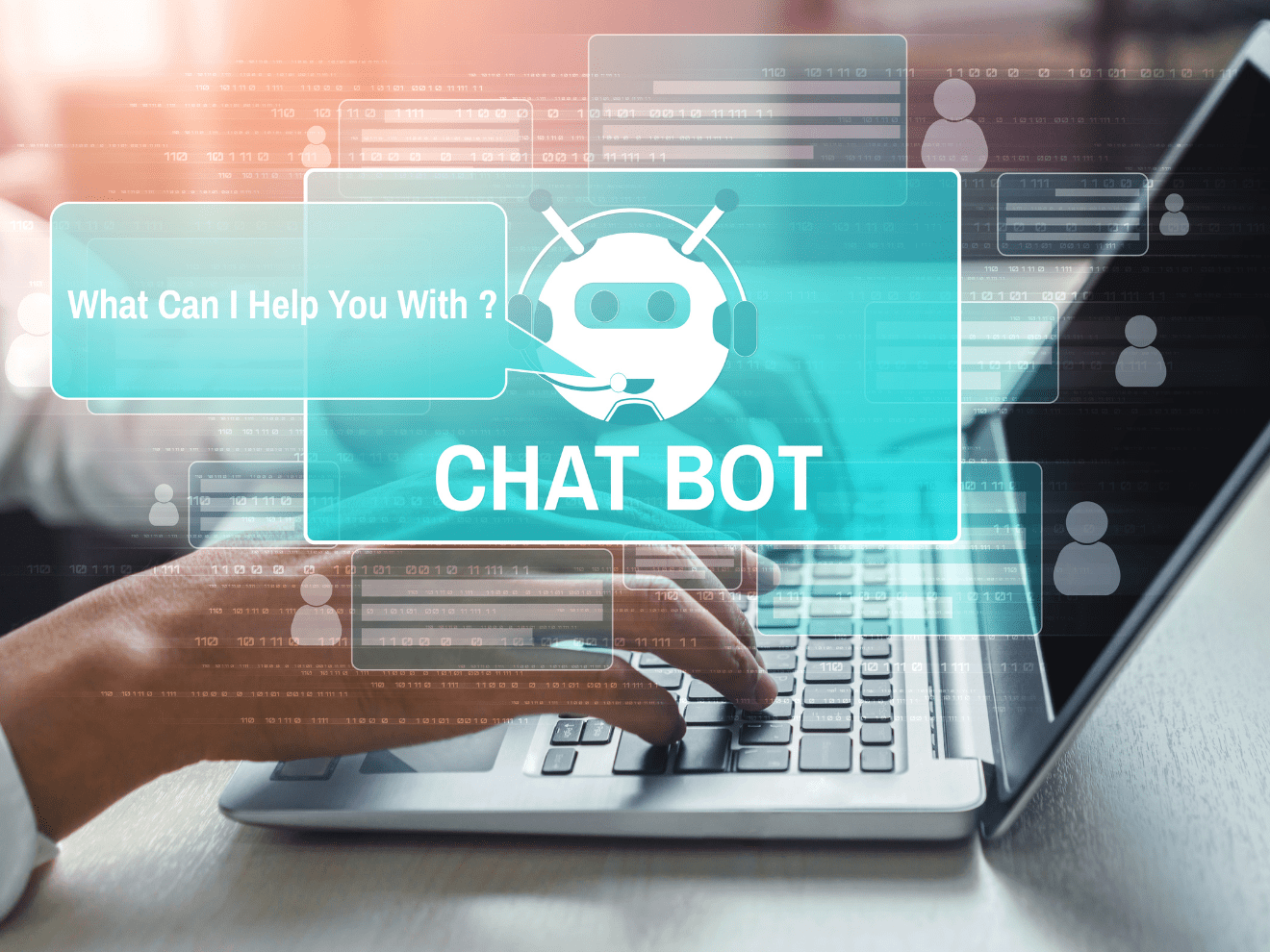
- Analyze your self-service page performance.
Finally, it's important to analyze the performance of your self-service page to determine what works and what needs improvement. Use analytics tools to track metrics such as search queries, page views, and user interactions, and use that data to improve your self-service page over time.
You are now ready to develop a comprehensive self-service page that provides your customers with the information they need to resolve issues and find answers to their queries, while also reducing the workload of your support team.
Conclusion
As you can see, creating an effective self-service page for your Shopify store can have a significant impact on customer satisfaction and your business's bottom line.
The HelpCenter app is a great tool that can help you create a comprehensive FAQ section. With its easy-to-use interface and customizable templates, HelpCenter allows you to build a knowledge base that is tailored to your business and brand.
Investing in a self-service page and utilizing tools like HelpCenter can not only improve customer satisfaction and loyalty, but also save your business time and resources in the long run. With the right strategy and tools in place, you can provide your customers with the support they need while allowing your team to focus on high-level tasks and business growth.




